



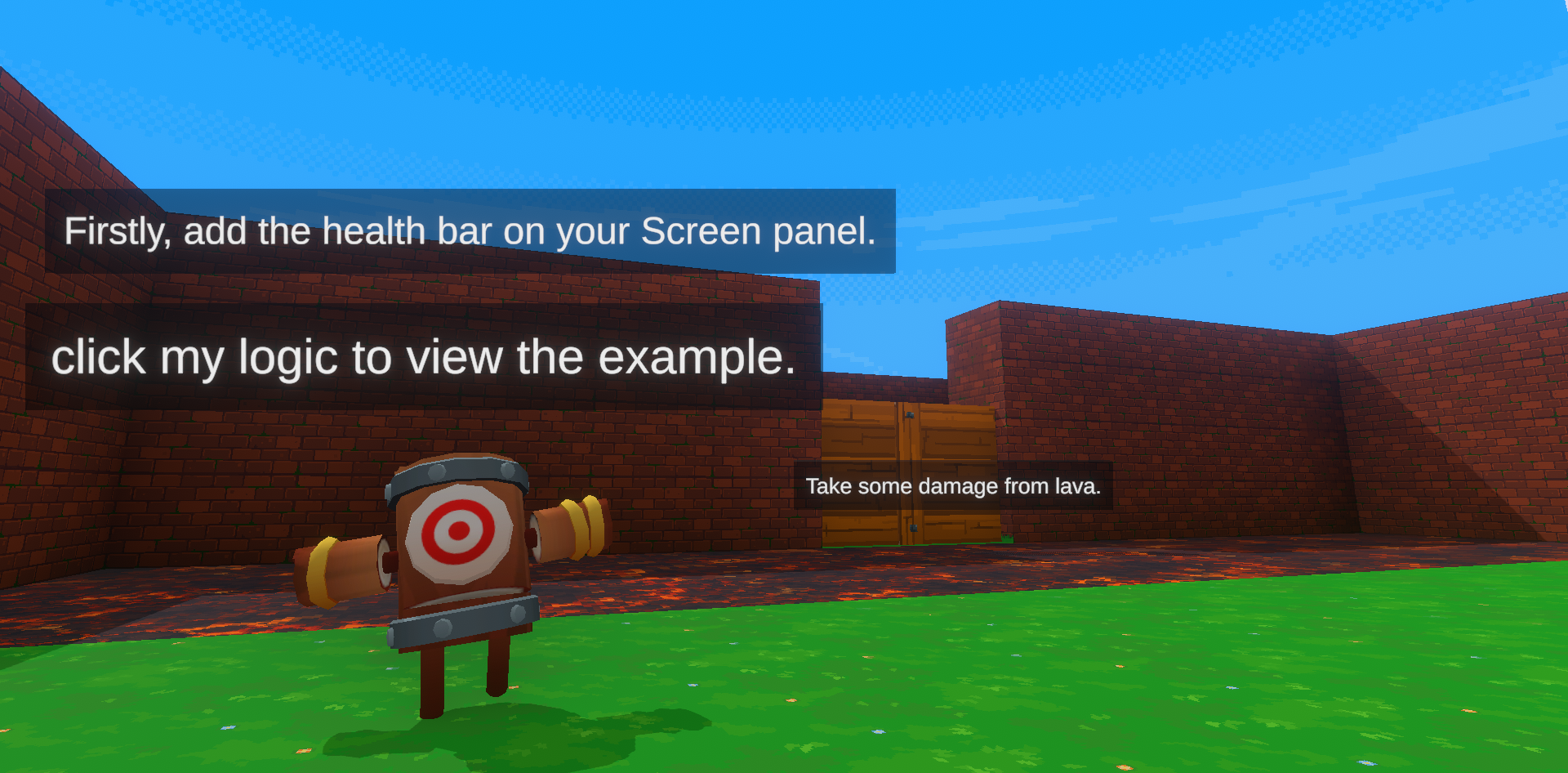
Your life is in danger! Want to increase the excitement of your game? Let’s learn how to create a health system!
You can find the orange box (BUILD) at the top of the screen. Click to enter Build Mode.
Once you’re in Build Mode, eight work blocks will appear at the bottom of the screen. Press [7] for LOGIC.
[If Then] Control Panel – This panel allows you to set events/conditions and the actions triggered by them.
[Screen] Control Panel – Plan which information panels will be displayed on the interface.
- Mission 1: Place the [Health Bar] card in your character’s [Screen] control panel.
Once done, a health bar will appear in the top-right corner.
- Mission 2: Make the character take damage from lava.
- Mission 3: Make the bee chase you.
Click the bee and place the [In Range card] onto the [Chase card] (When anyone enters that range, the bee will chase the player).
- Mission 4: Add a condition card to the medical kit, so the character gets healed.
Click the medical kit, press [Add Event card], and find and add the [Collision Event card] (When a collision occurs, it will heal the character and send a Win message).