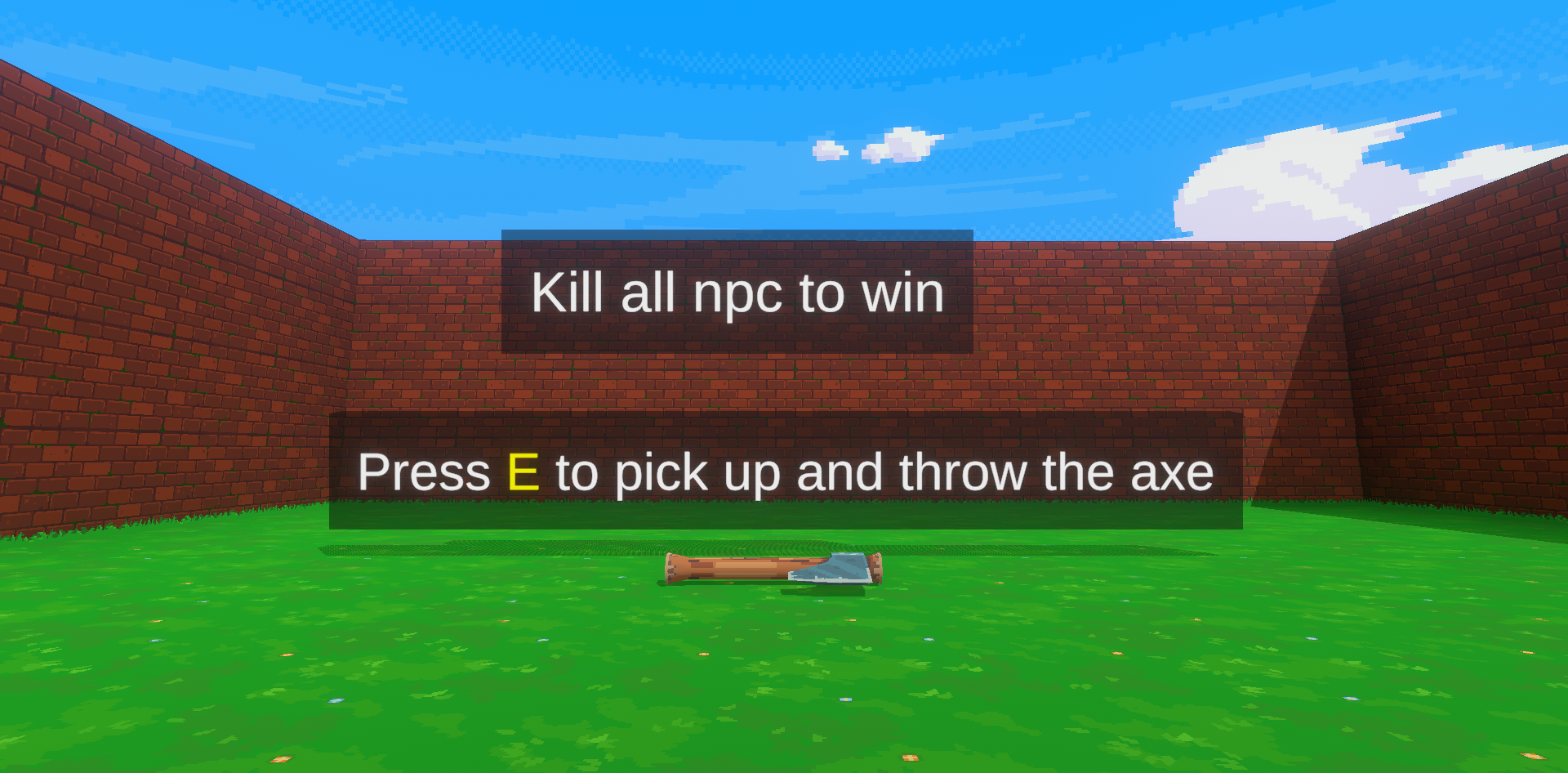
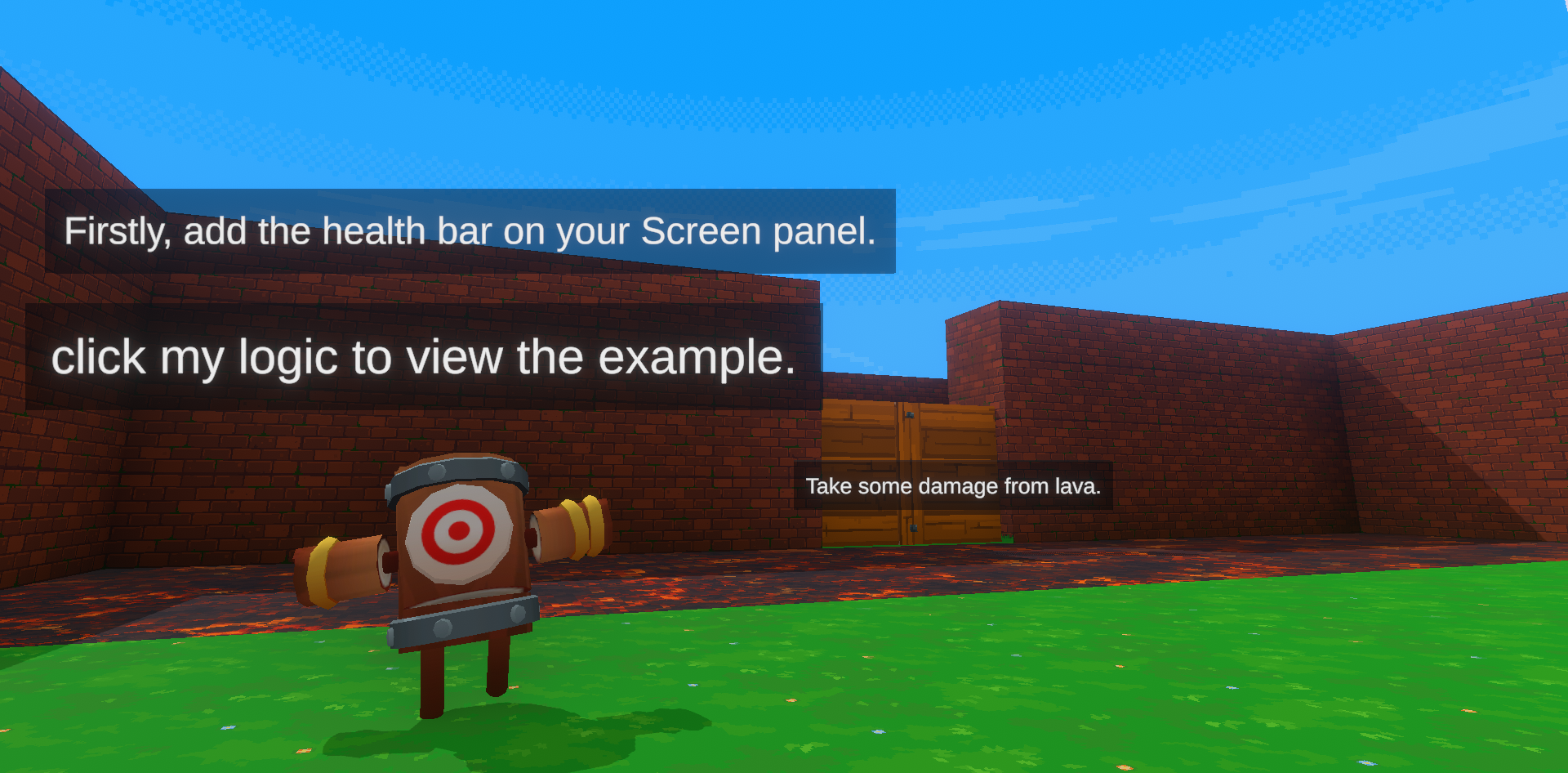


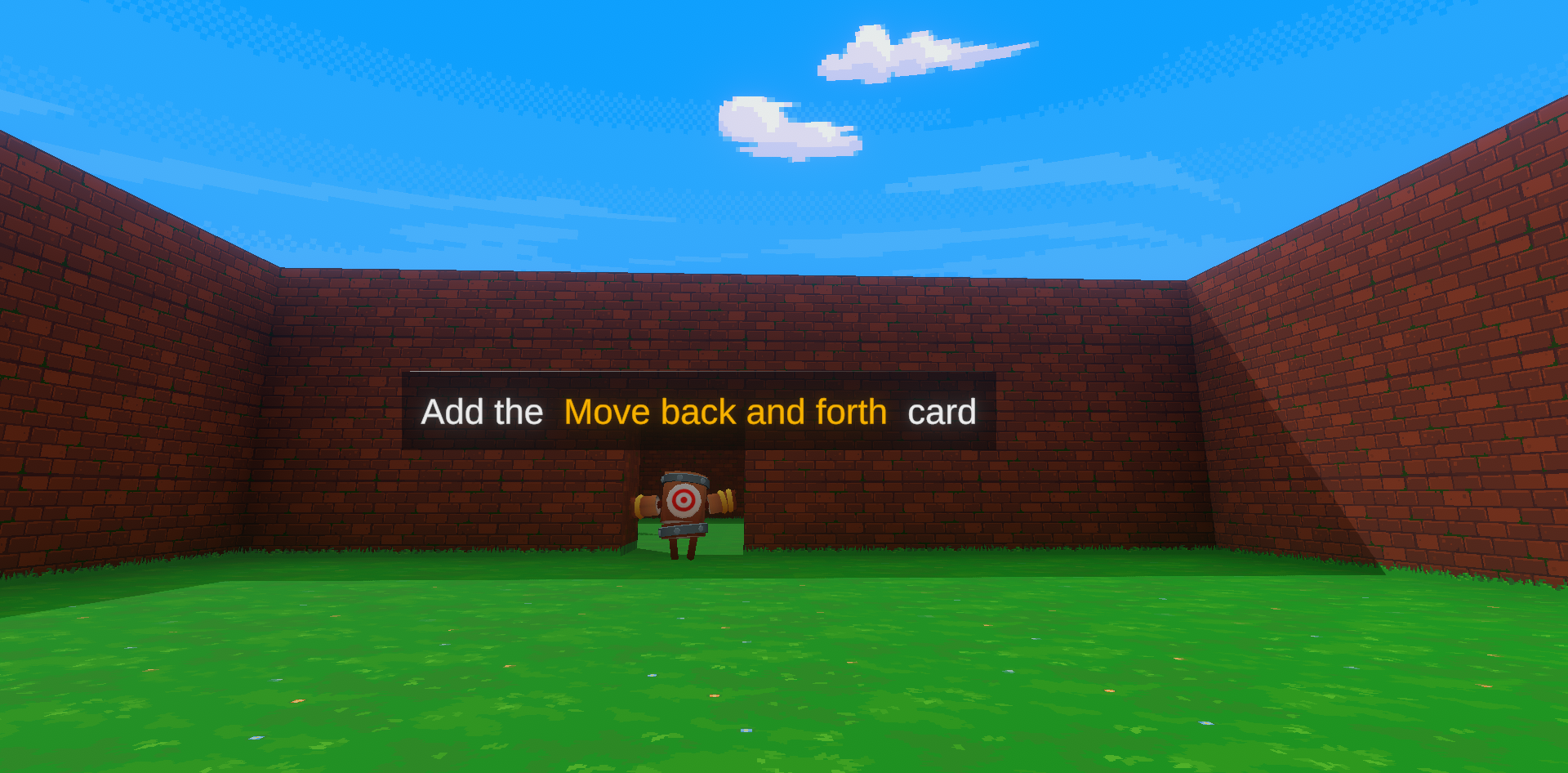
Here, you will learn how to create different movement patterns for enemies. Pick up your weapon and aim at them!
You can find the orange box (BUILD) at the top of the screen. Click to enter Build Mode.
Once you’re in Build Mode, eight work blocks will appear at the bottom of the screen. Press [7] for LOGIC.
[Movement] Control Panel – Arrange how characters move.
- Mission 1: Make Enemy A move back and forth.
Click Enemy A and place the [Back and Forth card] onto the [Movement Control Panel].
- Mission 2: Make Enemy B wander around.
Click Enemy B and place the [Wander Around card] onto the [Movement Control Panel].
- Mission 3: Make Enemy C spin forward.
Click Enemy C and place both the [Spin card] and [One Direction card] onto the [Movement Control Panel].
- Mission 4: Use the axe to kill all enemies and complete the game.