
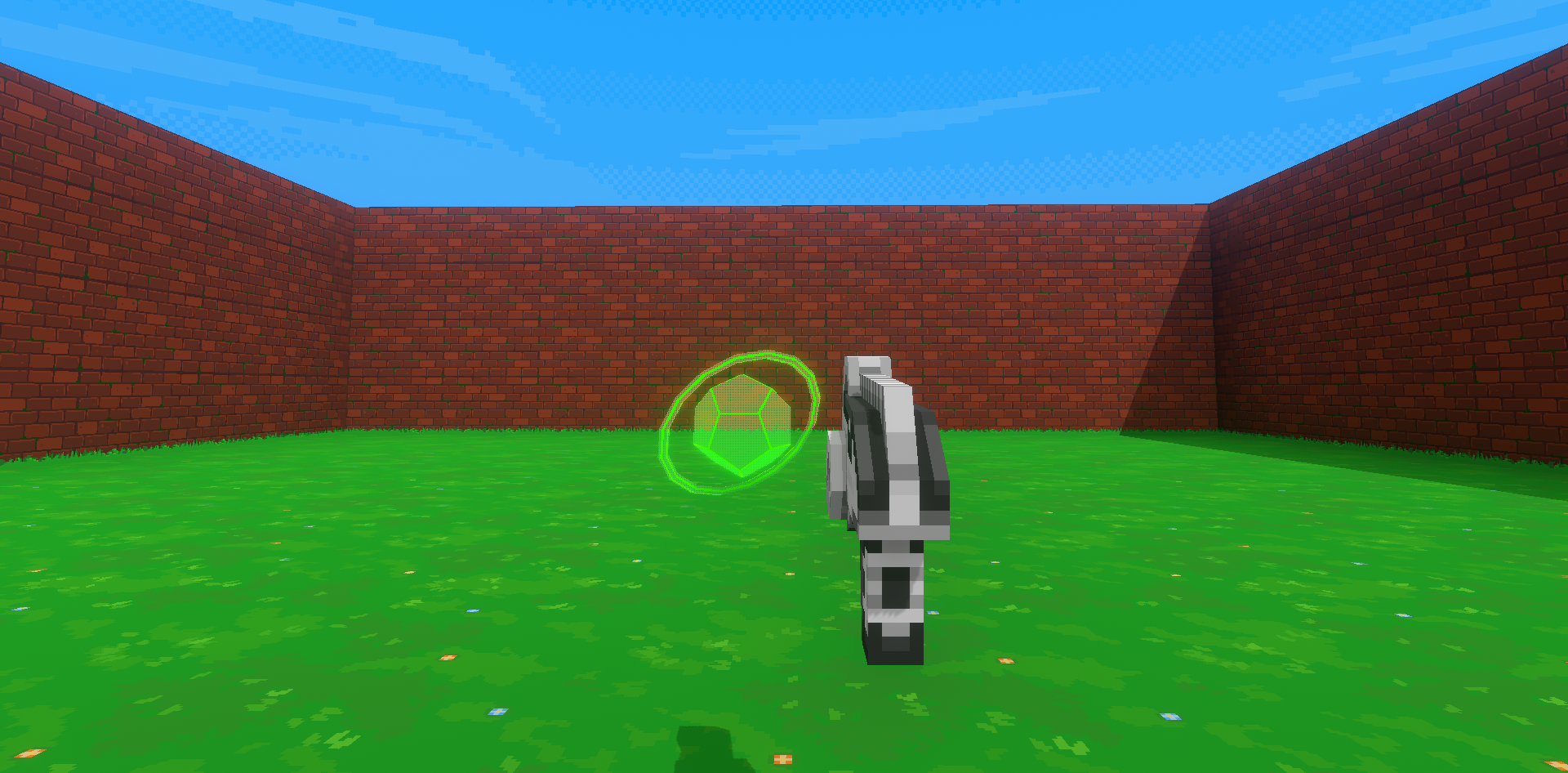


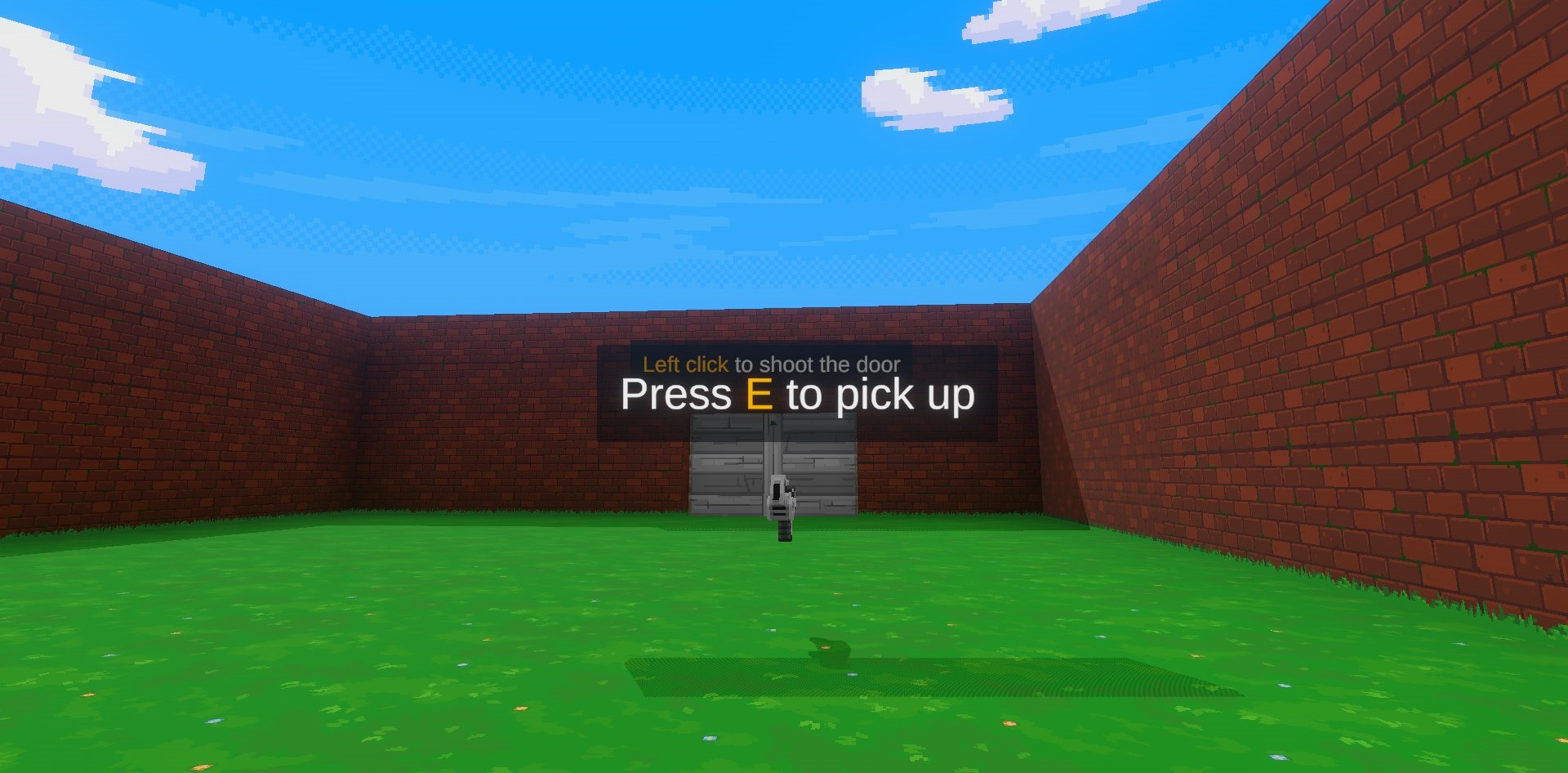
Thinking about creating a shooting game? Look no further! Come in and learn how!
You can find the orange box (BUILD) at the top of the screen. Click to enter Build Mode.
Once you’re in Build Mode, eight work blocks will appear at the bottom of the screen. Press [7] for LOGIC.
[If Then] Control Panel – This panel allows you to set events/conditions and the actions triggered by them.
- Mission 1: Right-click to shoot at the wooden door.
- Mission 2: Right-click to shoot at the tank.
- Mission 3: Create a monster and make it shoot at you.
Once in Build Mode, press [1] for CREATE, select Characters/Vehicles, and place a monster of your choice.
Click the monster, press [7] for LOGIC, then press +Add panel. Select the If Then Control Panel. In “If:”, place a card like [Sees Actor card]; in “Then do:”, place the [Fire Projectile card].