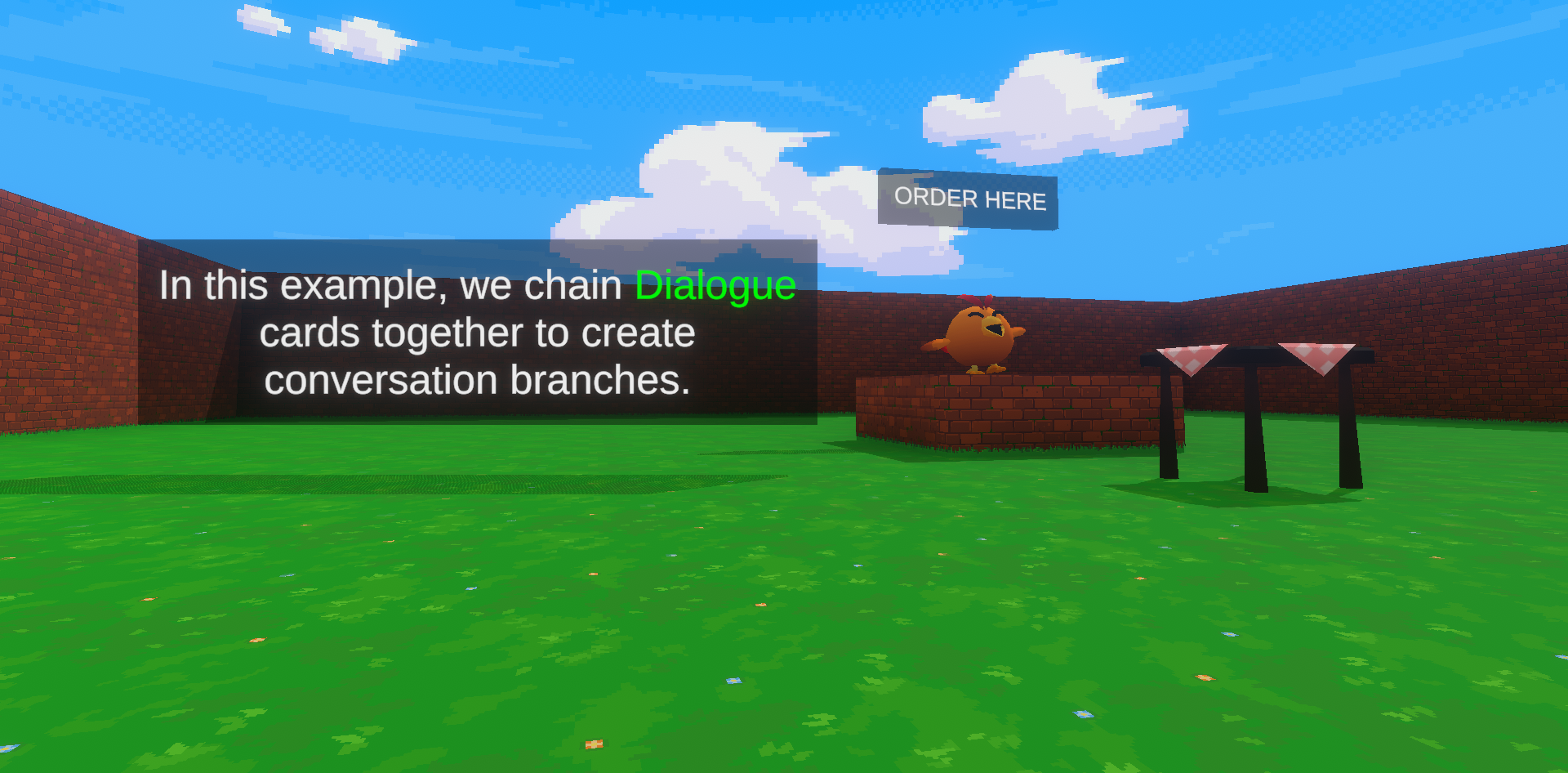

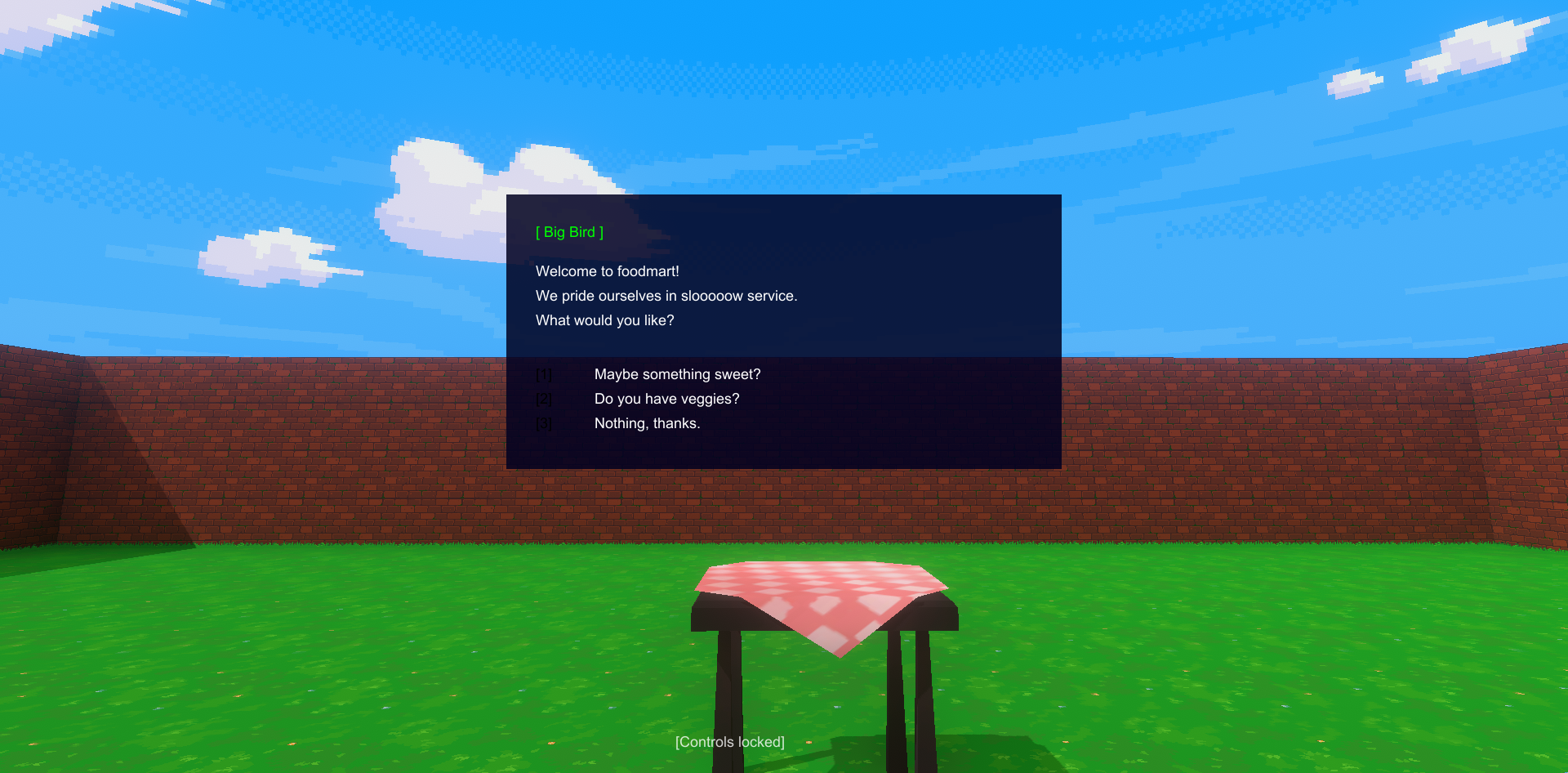
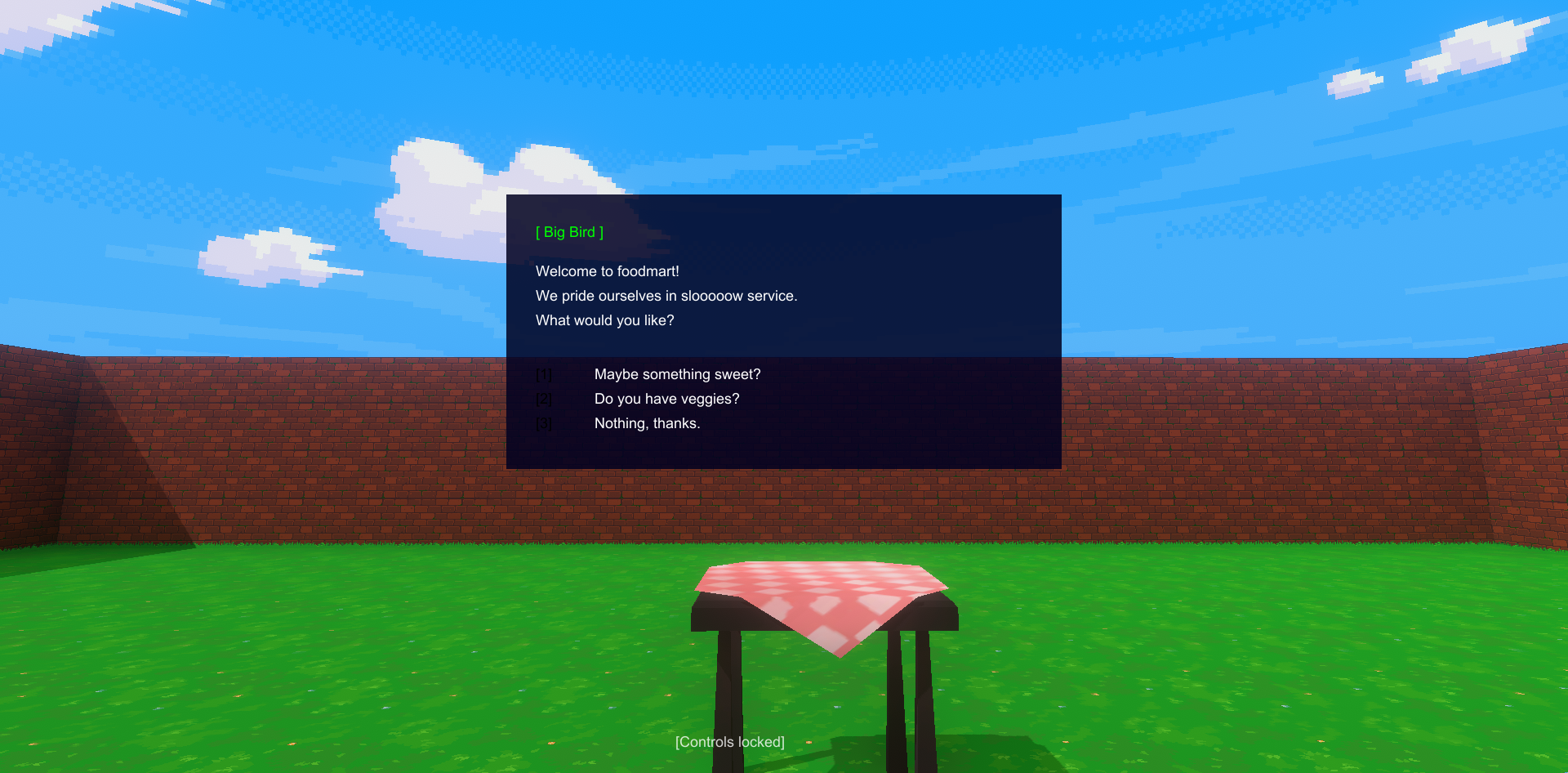

NPCs are an important element in games. Here, you can learn how to create an interactive dialogue-based game.
You can find the orange box (BUILD) at the top of the screen. Click to enter Build Mode.
Once you’re in Build Mode, eight work blocks will appear at the bottom of the screen. Press [7] for LOGIC.
[If Then] Control Panel – This panel allows you to set events/conditions and the actions triggered by them.
- Mission 1: Bump into the chicken to trigger a dialogue and obtain a pumpkin.
- Mission 2: Bump into the chicken to trigger a dialogue and obtain a cake.
- Mission 3: Enter Build Mode, click the chicken and the white box on the table to learn about the LOGIC cards inside.