Once you enter the map, you will be directly in game mode, and the PLAY block at the top of the screen will light up.
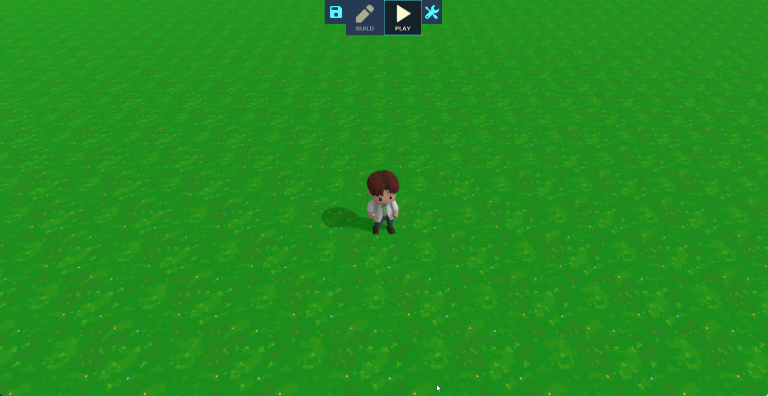

Operation of the game interface
Convert Vision [V] (depending on lens settings)
Zoom in and out [mouse wheel] (depending on lens settings)
Mouse exit [Esc]
How to control the character
Learning the following three basic things will allow you to move freely around the map, and if the characters on the screen follow your actions, it means your computer.
Move in four directions:
Move forward [W]
Move backward [S]
Move left [A]
Move right [D]
Speed up the action [Shift+W]
Jumping action [blank key]