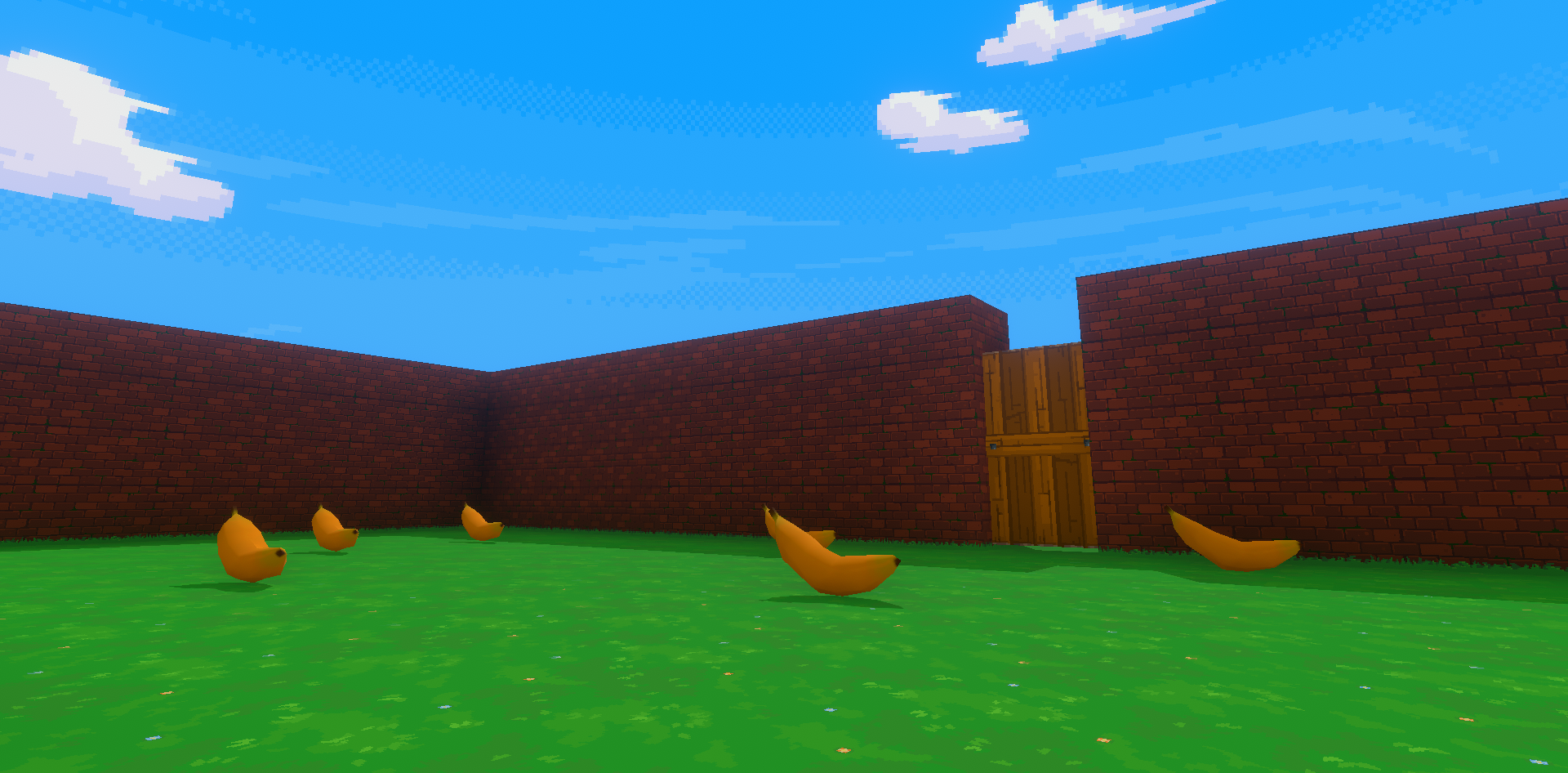
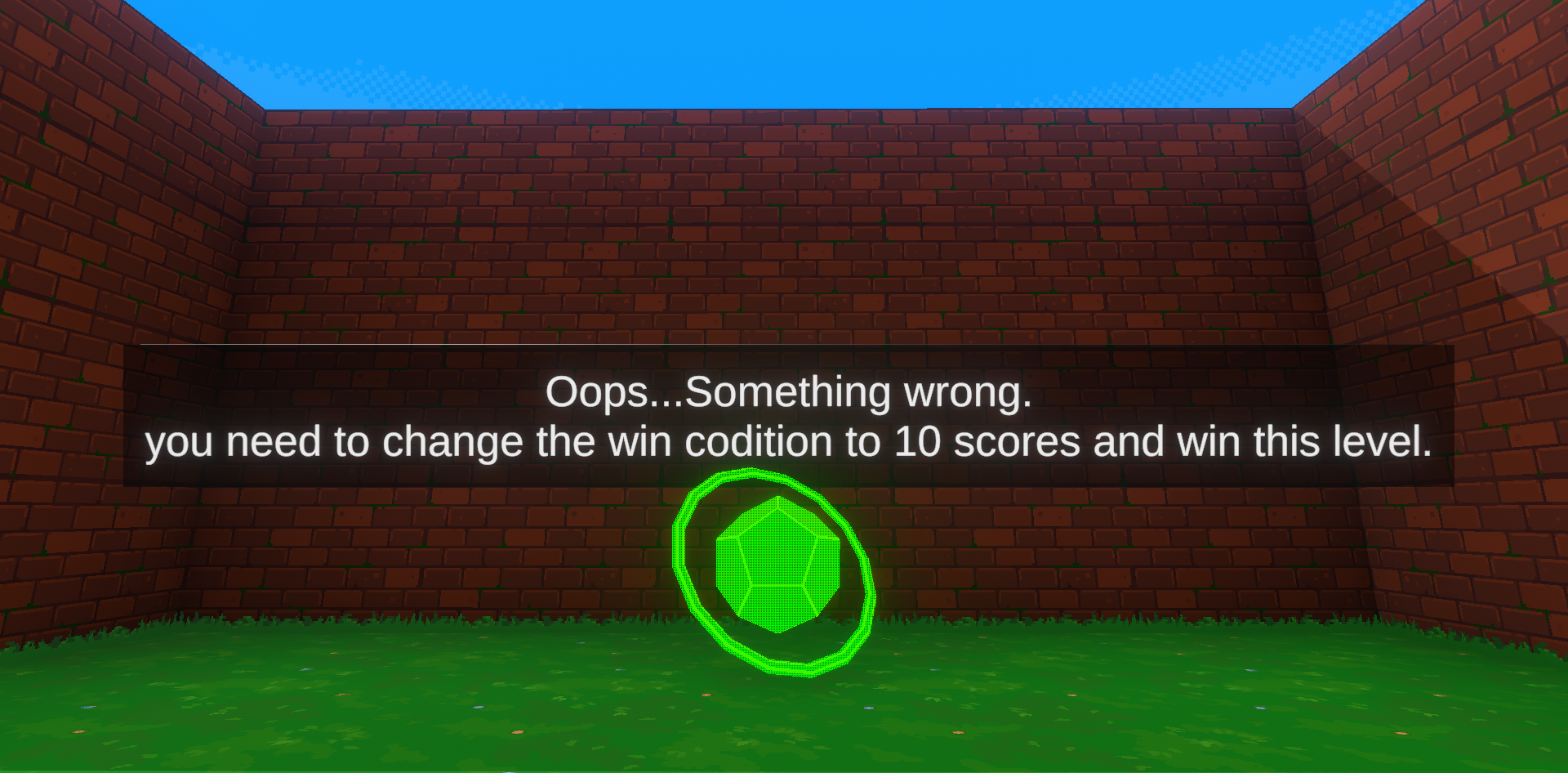
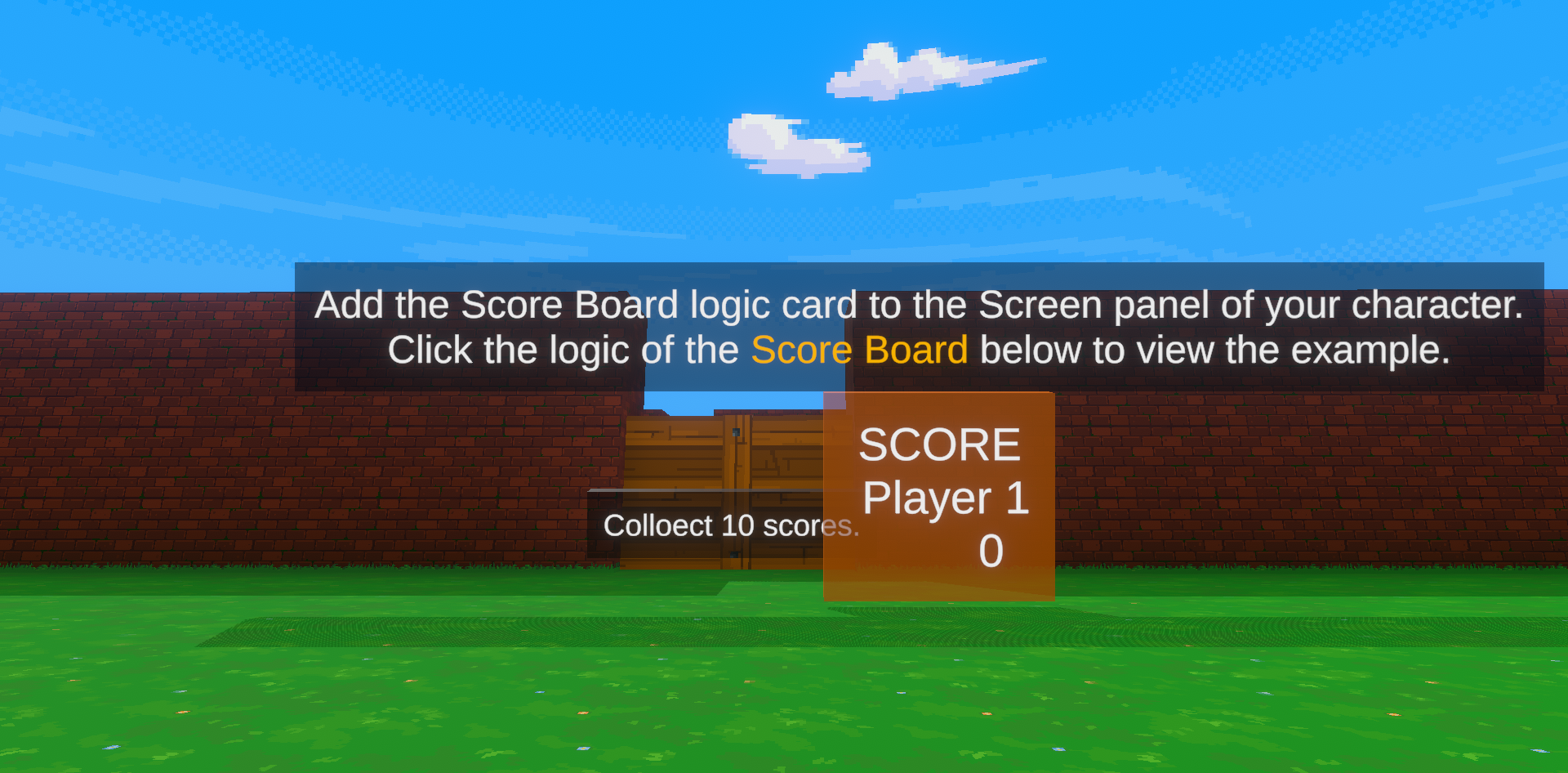
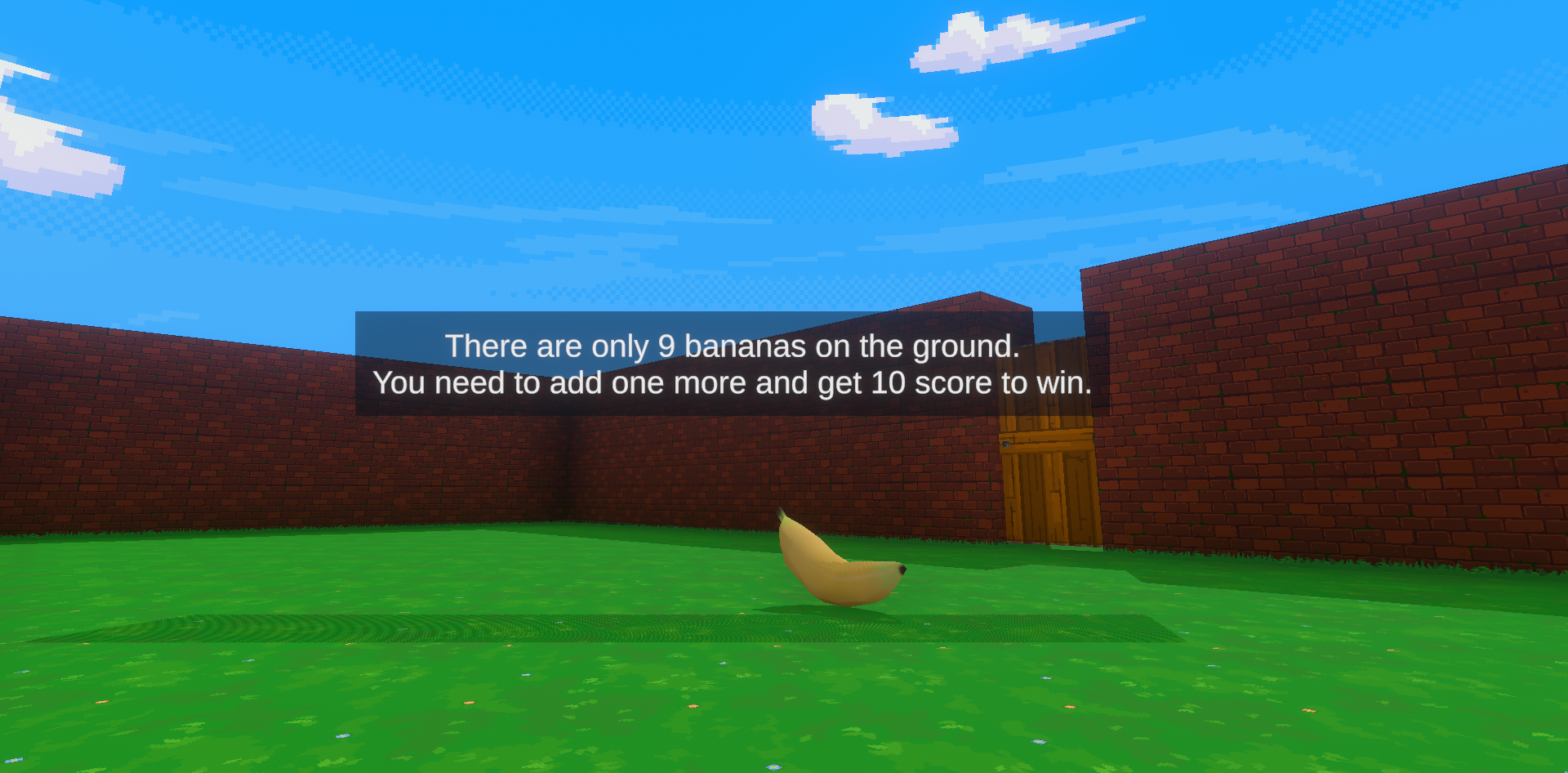
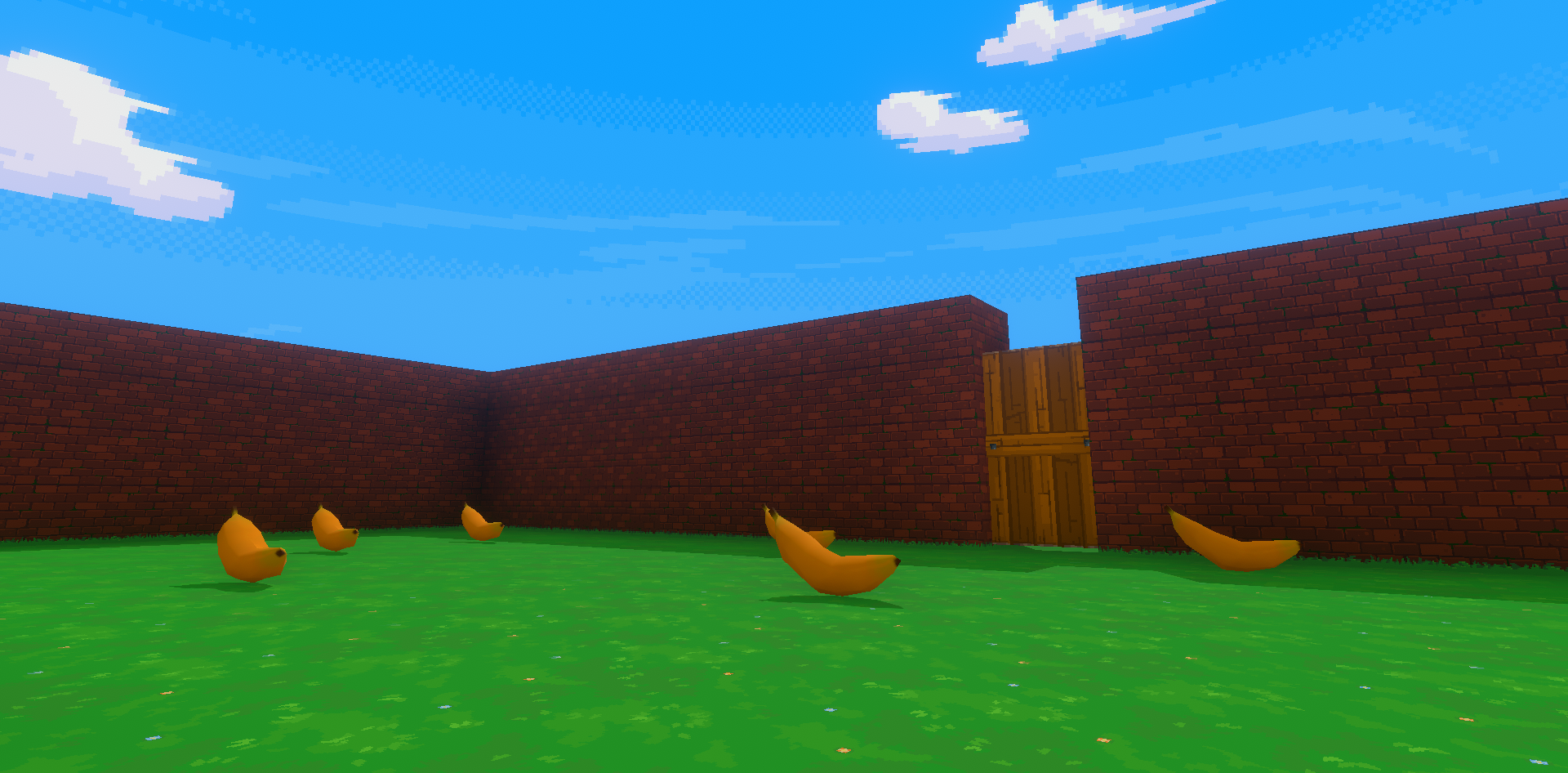
What’s a game without a scoring system? Classic and simple, it’s the best choice for competitive games. You must learn how to create it!
You can find the orange box (BUILD) at the top of the screen. Click to enter Build Mode.
Once you’re in Build Mode, eight work blocks will appear at the bottom of the screen. Press [7] for LOGIC.
[If Then] Control Panel – This panel allows you to set events/conditions and the actions triggered by them.
[Screen] Control Panel – Plan which information panels will be displayed on the interface.
- Mission 1: Place the [Score Board] card in your character’s [Screen] control panel.
Once done, a scoreboard will appear in the bottom-left corner.
- Mission 2: Open the wooden door, then collect the banana to gain 9 points.
- Mission 3: The 10th banana appears, and you gain 1 point.
Click the banana and place the [Score Point card] below the [Collision Event card] (When a collision occurs, you will gain 1 point and a sound effect will be triggered).
- Mission 4: Adjust the winning condition to 10 points and complete the game.
Click the glowing orb and change the [Score X points card] required score from 100 points to 10 points (When 10 points are reached, a sound effect will be triggered and a Win message will be sent)